EarnWithSocial.ca was not involved in the creation of this content.

If you keep coming across the prompt “ DMARC policy is not enabled” for your domain, that means that your domain is not protected against spoofing and impersonation with DMARC email authentication. You may often encounter this prompt while conducting reverse DNS lookups for your domain. However, it often has an easy fix to it. Through this article we are going to take you through the various steps you need to implement to configure DMARC and set up the right policy for your domain so that you never have to come across the “DMARC policy is not enabled” prompt again!
Configuring DMARC to Protect Against Spoofing
DMARC, which is the abbreviation for Domain-based Message Authentication, Reporting and Conformance, is a standard for authenticating outbound email messages, to ensure that your domain is adequately protected against BEC and direct-domain spoofing attempts. DMARC works by aligning the Return-path domain, DKIM signature domain, and From: domain, to look for a match. This helps verifying the authenticity of the sending source and stops unauthorized sources from sending emails that appear to be coming from you.
Your company domain is your digital storefront that is responsible for your digital identity. Organizations of all sizes make use of email marketing to gain reach, and engage their clients. However, if your domain gets spoofed and attackers send out phishing emails to your customers, that drastically impacts not only your email marketing campaigns, it also takes a toll on the reputation and credibility of your organization. This is why adopting DMARC becomes imperative to safeguarding your identity.
In order to start implementing DMARC for your domain:
- Open your DNS management console
- Navigate to the records section
- Publish your DMARC record which you can generate easily using our free DMARC record generator tool and specify a DMARC policy to enable it for your domain (this policy will specify how the receiving MTA responds to messages failing authentication checks)
- It can take 24-48 hours for your DNS to process these changes, and you’re done!
- You can verify the correctness of your record using our free DMARC record lookup tool after configuring it for your domain
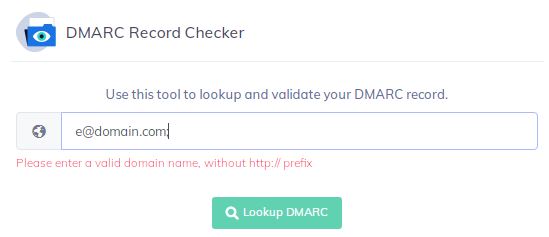
How to Fix “DMARC Quarantine/Reject Policy Not Enabled”
When you get a warning of “DMARC Quarantine/Reject policy not enabled” or sometimes just “DMARC policy not enable” or “ No DMARC protection” that simply indicates to your domain being configured with a DMARC policy of none that allows monitoring only.
If you are just starting out on your email authentication journey, and you want to monitor your domains and email flow to ensure smooth email delivery, then we recommend you to start off with a DMARC policy of none. However, a none policy offers zero protection against spoofing, and hence you will come across the frequent prompt: “DMARC policy is not enabled” , where you are reminded that your domain isn’t adequately protected against abuse and impersonation.
In order to fix this all your need to do is modify the policy mechanism (p) in your DMARC record from p=none to p=reject/quarantine, and thereby shift to DMARC enforcement. If your DMARC record was previously:
v=DMARC1; p=none; rua=mailto:example@domain.com; ruf=mailto:example@domain.com;
Your optimized DMARC record will be:
v=DMARC1; p=reject; rua=mailto:example@domain.com; ruf=mailto:example@domain.com;
Or, v=DMARC1; p=quarantine; rua=mailto:example@domain.com; ruf=mailto:example@domain.com;
I Fixed “DMARC Policy is Not Enabled”, What Next?
After resolving the “DMARC policy is not enabled” prompt, monitoring domains should be a continuous process to ensure DMARC deployment doesn’t affect your email deliverability, rather improves it. DMARC reports can help you gain visibility on all your email channels so that you never miss out on what’s going on. After opting for a DMARC enforcement policy, PowerDMARC helps you view your email authentication results in DMARC aggregate reports with easy to read formats that anyone can understand. With this you might be able to see a 10% increase in your email deliverability rate over time.
Moreover you need to ensure that your SPF doesn’t break due to too many DNS lookups. This can lead to SPF failure and impact email delivery. Dynamic SPF is an easy fix to stay under the SPF hard limit as well as updated on any changes made by your ESPs at all times.
Make your DMARC deployment process as seamless as it can get, by signing up with our DMARC report analyzer today!
EarnWithSocial.ca was not involved in the creation of this content. Information contained on this page is provided by an independent third-party content provider. EarnWithSocial.ca makes no warranties or representations in connection therewith.







